RMVB is a RealMedia Variable Quality file. This is one of the newer formats from Real for publishing video files, bit rate, now become a popular format for Anime and Asian film titles smaller file sizes and lower with exceptional quality in comparison with DivX, which is also a time the rule has to trade online video. There are two options to play the file.
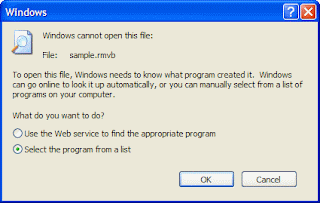
Download RealPlayer for free SP is the easiest way to play RMVB files. Serious Real SuperPass recommend upgrading your product, but are not necessary. Great other option is to download the Real Alternative, which the software is free to play RealMedia files out of RealPlayer.
After installing any of these applications, you must associate the file type RMVB with the players because not recognized by default. Click the file and select Open from the shortcut menu. Select the program from a list and then click OK.
Select the RealPlayer or Real Alternative and leave the check box to open next to "Always use the selected program of this type of file.
Select RealPlayer to play RMVB
By clicking on each file RMVB, should automatically start RealPlayer,play the files.
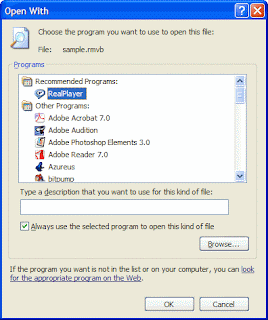



{ 0 comments... Views All / Send Comment! }
Post a Comment