Home » Operating System » New Features in OS X Lion
New Features in OS X Lion
OS X Lion, which is a new system for the Apple Mac, will be delivered next summer.
Updates in OS X Lion are expected to offer users more concise, and gain experience as found in the iPad.
Several new features will appear in OS X Lion include Mac App Store, Launchpad, a wide support system for full-screen applications, and Mission Control, which unites Exposé, Dashboard, Spaces and full-screen applications into a single process running.
"Lions like carrying a lot of the best ideas from IPAD back to the Mac, plus some new and fresh like Mission Control," said Apple CEO Steve Jobs, reported by Apple Insider, Thursday (10/21/2010).
"OS X Lion has many new features and we hope that users have time to see a good idea where we're headed," he said.
Indeed, Apple seems to have given revamp the user interface (UI) in OS X Lion that used traditionally, this overhaul of the UI itself influenced the mobile version.
For example, Launchpad allows users to find and launch applications. Similar to the Home screen on the iPad, all Mac applications can be elegantly displayed just by clicking the icon Launchpad.
Of course, the application can set the order of desired features or grouped into a folder, while the page several applications can be easily opened with a single 'friction' alone.
Meanwhile, Mission Control presents the user with a uniform view of all applications and windows running on OS X. In addition, MC combines the next generation called Expose, which shows the entire 'window' that runs some groups such as applications, along with thumbnails, Dashboard and Other Spaces.
Lion also includes support for system-wide for a full screen application, which can be inserted with just one click.
Switching from one application to another full screen is achieved only with a single touch of the trackpad, such as shifting back to the desktop to access applications multiwindow.
Finally, Mac App Store is designed to port "revolutionary" App Store for the show experience into OS X. Its function is to create, find, install and update the Mac applications easier than ever.
And as expected, users can purchase, download and install the application using an existing iTunes account.
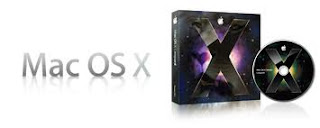



{ 0 comments... Views All / Send Comment! }
Post a Comment